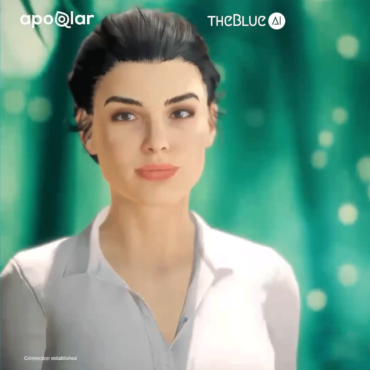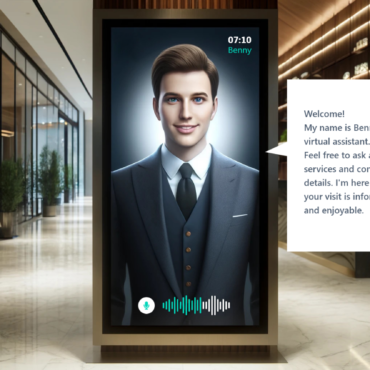Copilot: The Intelligent AI Assitant
AI Assistants (Copilots) that understand human language and aid you in your daily tasks
The evolution of AI systems has reached a point where they are no longer just complex algorithms, but rather intelligent tools capable of understanding and responding to human language. A prime example of this is ChatGPT, a tool widely used to communicate in natural language and retrieve information. Compared to its predecessors, which operated on predefined commands, ChatGPT can engage users in a dialogue, much like a human colleague would.
Stepping in a similar yet advanced direction is Copilot. While ChatGPT is primarily utilized for conversations and information gathering, Copilot changes software support by handling intricate tasks within familiar programs.
In this article, our focus is on Copilot: its features, real-world applications, and the transformative impact this tool has on the digital workspace. We answer: What is Copilot? What sets it apart? And why is it pertinent to professionals and entrepreneurs?
Moreover, we will delve into how businesses can acquire their own customized Copilot tailored to their unique needs and scenarios.
What is Copilot?
Copilot tools, often referred to as GPT assistants, are advanced artificial intelligence (AI) systems trained to comprehend and act upon human language. At their core, they employ models like GPT (Generative Pre-trained Transformer) to generate or predict text based on the input. Rather than merely executing simple commands or actions, these tools can engage in a human-like dialogue, offer advice, or even automate more intricate tasks, evolving into a virtual assistant or “copilot” for users.
From software development to routine office tasks, Copilot tools immensely aid by simplifying processes and enhancing user efficiency.
The integration of those tools into existing applications is usually achieved via specialized APIs (Application Programming Interfaces). These APIs enable developers to embed the capabilities of the Copilot directly into their software or platform. Once incorporated, the Copilot can respond in real-time to user queries, pulling data from the application or executing specific actions based on user directives.
For numerous applications, this means users can interact with the Copilot right within their familiar workspace, eliminating the need to shuffle between various tools or platforms. This results in a seamless user experience with AI working discreetly in the background, proactively aiding the user.
Furthermore, it’s commonplace for these Copilot tools to continuously evolve through machine learning. This implies that over time, based on user interactions and feedback, they become increasingly precise and efficient.
Notable Copilots
Microsoft Copilot: Microsoft’s Copilot is a savvy tool that enhances workflows across various Microsoft 365 applications. In Word, it aids users in the writing process by providing initial drafts, thus conserving time on research and revisions. Within PowerPoint, it accelerates the creation of engaging presentations and incorporates pertinent content from previous documents. For Excel users, Copilot offers analytical and visualization features.
Outlook users benefit from an elevated inbox management, whereas Copilot in Teams makes meetings more productive by summarizing discussions in real-time and suggesting actionable insights. In the Power Platform, Copilot facilitates the automation of recurrent tasks, chatbot creation, and app development. Pivotal to Copilot’s utility is its ability to respond to natural language commands, granting users easier access to the extensive functionalities of Microsoft 365. While there will be an adaptation phase to this new working model, Copilot’s integration promises to reshape interactions with AI, placing adaptors at the forefront.
Github CoPilot X: Copilot X is employed to provide developers with an enhanced coding experience through AI. Building on the original Copilot app, it introduces improved chat and voice functionalities for more accurate coding suggestions.
Powered by OpenAI’s advanced GPT-4 model, Copilot X provides more accurate answers and refined code suggestions. It also supports pull requests, promoting collaboration and simplifying code review. Even as Copilot X remains in the preview phase, the original Copilot continues to be available. The strength of both versions rests in their ability to understand the context of the code, facilitated by sifting through extensive open-source code repositories. Despite its advantages, challenges persist, like insecure code or outdated APIs.
However, with the new chat and voice functions, users can directly seek explanations or assistance, further optimizing the development process.
Customized AI Assistants (Copilots)
Progress opens doors for bespoke solutions. Imagine having a copilot specifically developed for your own tasks. Tasks such as financial analysis, automating customer service requests, optimizing supply chain processes, and other scenarios. A tailor-made solution offers benefits such as targeted efficiency enhancement, precise error minimization, and a personalized user experience.
Armed with the capability to understand natural language and automate complex tasks, Copilots simplify life and make businesses more productive. Whether you’re a developer seeking support or a business in need of a specialized solution, the future is in smart automation. And theBlue.ai is here to guide you through this journey.
Who we are
At theBlue.ai, we specialize in developing intelligent assistants tailored to the specific needs and requirements of businesses. With our expertise in AI, we can craft custom solutions, designed to enhance productivity and improve efficiency across various business sectors. Contact us to start your own project.